

























What Tellius is All About
Go beyond static dashboards to get instant answers, deep insights, and agentic flows that drive outsized outcomes.


Faster Insights, Unstoppable Impact
ChatGPT-like Interface to all your enterprise data
Interact with enterprise data conversationally, facilitating better and faster decision-making.

Shortcut to WHY with AI Insights & Narratives
Analyze billions of datapoints to get to the hidden root causes and key drivers, saving lots of time

Put GenAI to Work
Use & build AI agents and agentic flows that transform data into immediate actions, effectively creating an AI analyst for everyone


Answer + Act on Any Enterprise Question
& reporting
code-based predictive analytics
Conversations, Insights + Agentic Flows
Empower your people. Accelerate work.
Every Quarter.
Supercharge deal velocity and accelerate revenue with AI-powered RevOps Intelligence. Spot hidden risks, enable every seller, and trigger next-best actions through by unifying your CRM, field activity, and revenue tools through an intuitive conversational interface.


Unify all your data, automate variance analysis, deliver unstoppable forecasts, and uncover the ‘why’ —without the spreadsheet chaos.


Your missing intelligence layer—unifying data, metrics, & knowledge—into a conversational insights engine that empowers true self-service analytics bridging the gap between questions and actionable insights.


Integrate all your supply chain data, automate demand forecasting, uncover bottlenecks, and enhance efficiency—without the guesswork or delays.


Consolidate all your marketing data, automate campaign optimization, uncover customer insights, and drive impactful strategies—without the manual effort or uncertainty.
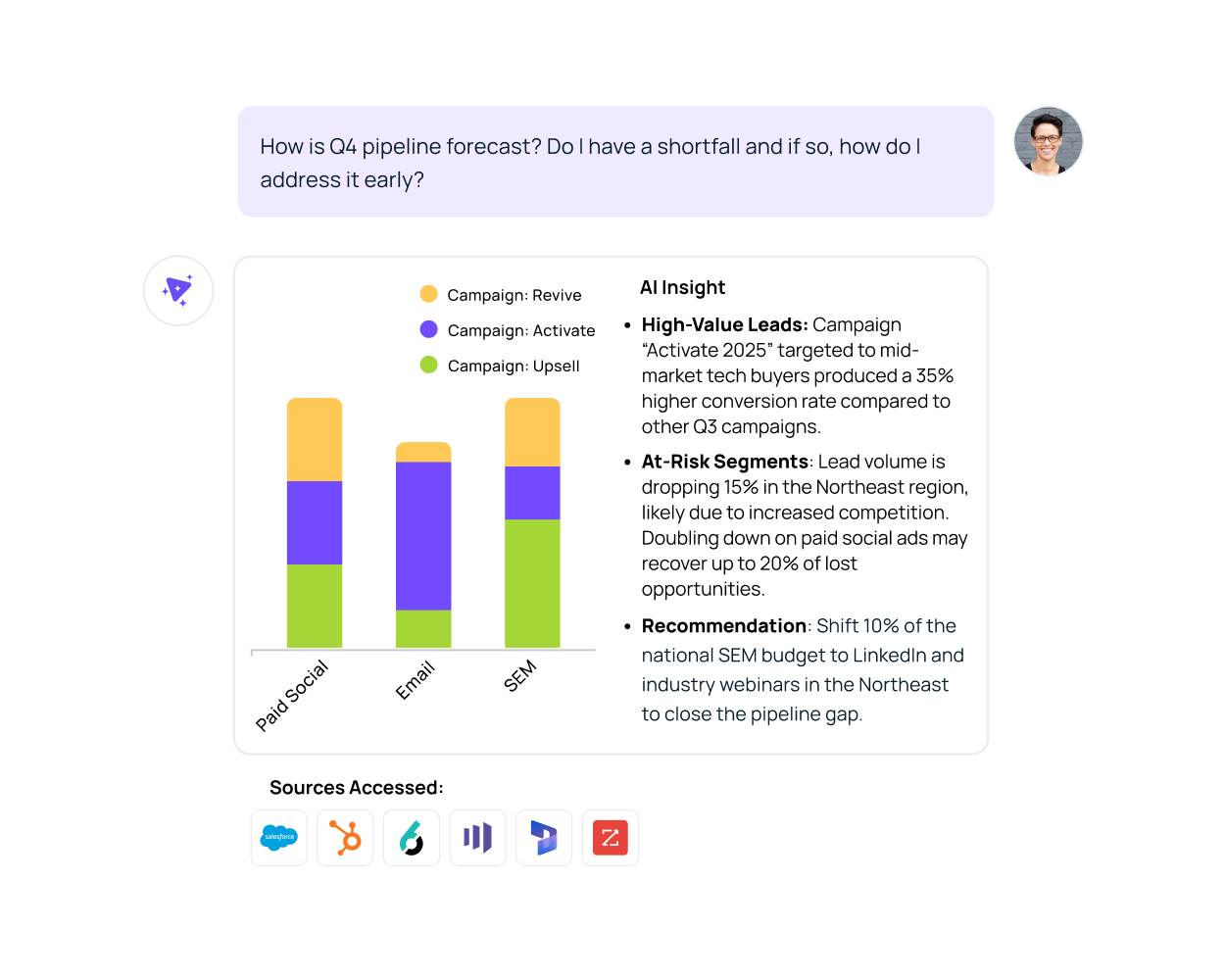


Unleash the full power of data
to insights
Breakthrough Ideas, Right at Your Fingertips
Dig into our latest guides, webinars, whitepapers, and best practices that help you leverage data for tangible, scalable results.
.png)
Pharma Incentive Compensation Analytics: Why Reps Build Shadow Spreadsheets and How AI Fixes It

Pharma incentive compensation analytics adds an intelligence layer on top of existing IC engines (Varicent, Xactly, Excel) so they don’t just calculate payouts, but actually explain them. The post dives into why reps build shadow spreadsheets—geographic inequity, data gaps, opaque plans, and risky Excel processes—and how AI + a semantic layer + conversational access + agentic workflows can investigate payout variance, monitor fairness, simulate plan changes, and catch data issues before statements go out. It also outlines practical use cases (automated variance investigation, fairness monitoring, scenario planning, data validation, plan simulation), a phased 9–13 month implementation approach, and the ROI metrics that show reduced disputes, faster resolution times, and higher rep trust.

AI for Next Best Action in Pharma: Why Most Programs Fail (And What Actually Works)

Most pharma next-best-action programs promise AI-driven guidance for reps, but fall apart on bad data, missing context, and black-box models. This post breaks down why traditional NBA efforts stall, and what’s actually working: analytics-ready data products, a semantic layer that understands pharma metrics and entities, identity resolution to kill “ghost” HCPs, and agentic analytics that can investigate, validate, and recommend real next-best actions across HCP targeting, territory fairness, coaching, and omnichannel orchestration.

How Agentic Analytics Is Transforming Pharma Brand & Commercial Insights (With Real Use Cases)

Pharma brand and commercial insights teams are stuck in the 5-system shuffle, Excel export hell, and a constant speed-versus-rigor tradeoff. This practical guide explains how agentic analytics, a pharma-aware semantic layer, and AI agents transform brand analytics—unifying IQVIA, Symphony, Veeva, and internal data, offloading grunt work, and delivering fast, defensible answers that actually shape brand strategy.

Tellius 5.3: Beyond Q&A—Your Most Complex Business Questions Made Easy with AI

Skip the theoretical AI discussions. Get a practical look at what becomes possible when you move beyond basic natural language queries to true data conversations.
.png)
Tellius AI Agents: Driving Real Analysis, Action, + Enterprise Intelligence

Tellius AI Agents transform business intelligence with dedicated AI squads that automate complex analysis workflows without coding. Join our April 17th webinar to discover how these agents can 100x enterprise productivity by turning questions into actionable insights, adapting to your unique business processes, and driving decisions with trustworthy, explainable intelligence.

PMSA Fall Symposium 2025 in Boston

Join Tellius at PMSA Oct 2–3 for two can’t-miss sessions: Regeneron on how they’re scaling GenAI across the pharma brand lifecycle, and a hands-on workshop on AI Agents for sales, HCP targeting, and access wins. Discover how AI-powered analytics drives commercial success.












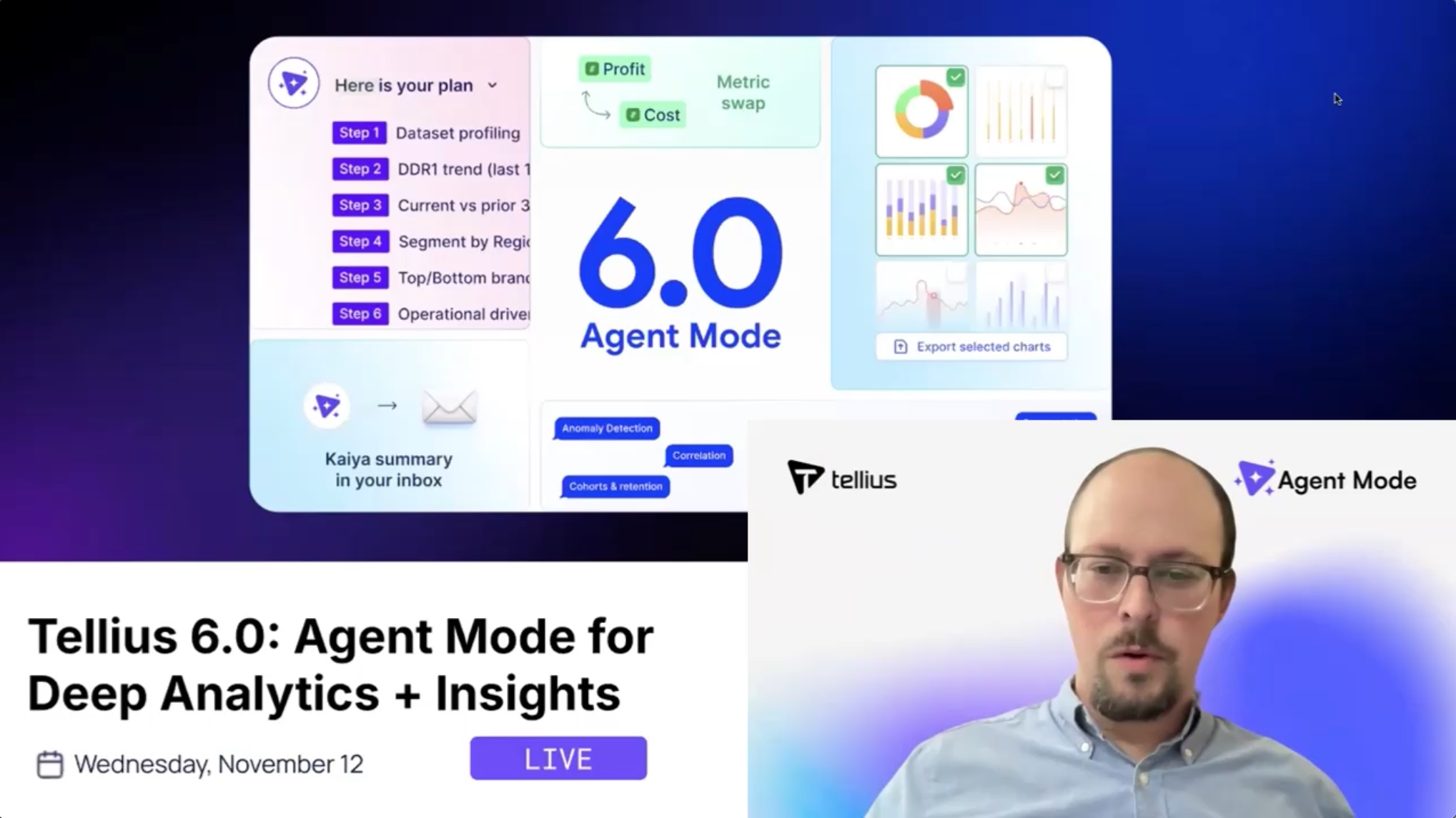
.png)